外观
在阿里云服务器上部署
vitepress打包好的html页面
sh
docker run -d \
--restart=always \
--name="01-nginx-nastool" \
-p 8080:80 \
-v /root/vitepress/nginx.conf:/etc/nginx/nginx.conf \
-v /root/vitepress/nastool.work:/usr/share/nginx/html \
nginxsh
docker run -d \
--restart=always \
--name="02-nginx-demo" \
-p 8091:80 \
-v /root/vitepress/nginx.conf:/etc/nginx/nginx.conf \
-v /root/vitepress/demo.work:/usr/share/nginx/html \
nginxsh
docker run -d \
--restart=always \
--name="03-nginx-blog" \
-p 6002:80 \
-v /root/vitepress/nginx.conf:/etc/nginx/nginx.conf \
-v /root/vitepress/www.juway:/usr/share/nginx/html \
nginxsh
docker run -d \
--restart=always \
--name="04-nginx-moviepliot" \
-p 6014:80 \
-v /root/vitepress/nginx.conf:/etc/nginx/nginx.conf \
-v /root/vitepress/moviepliot.cn:/usr/share/nginx/html \
nginxnginx文件服务器
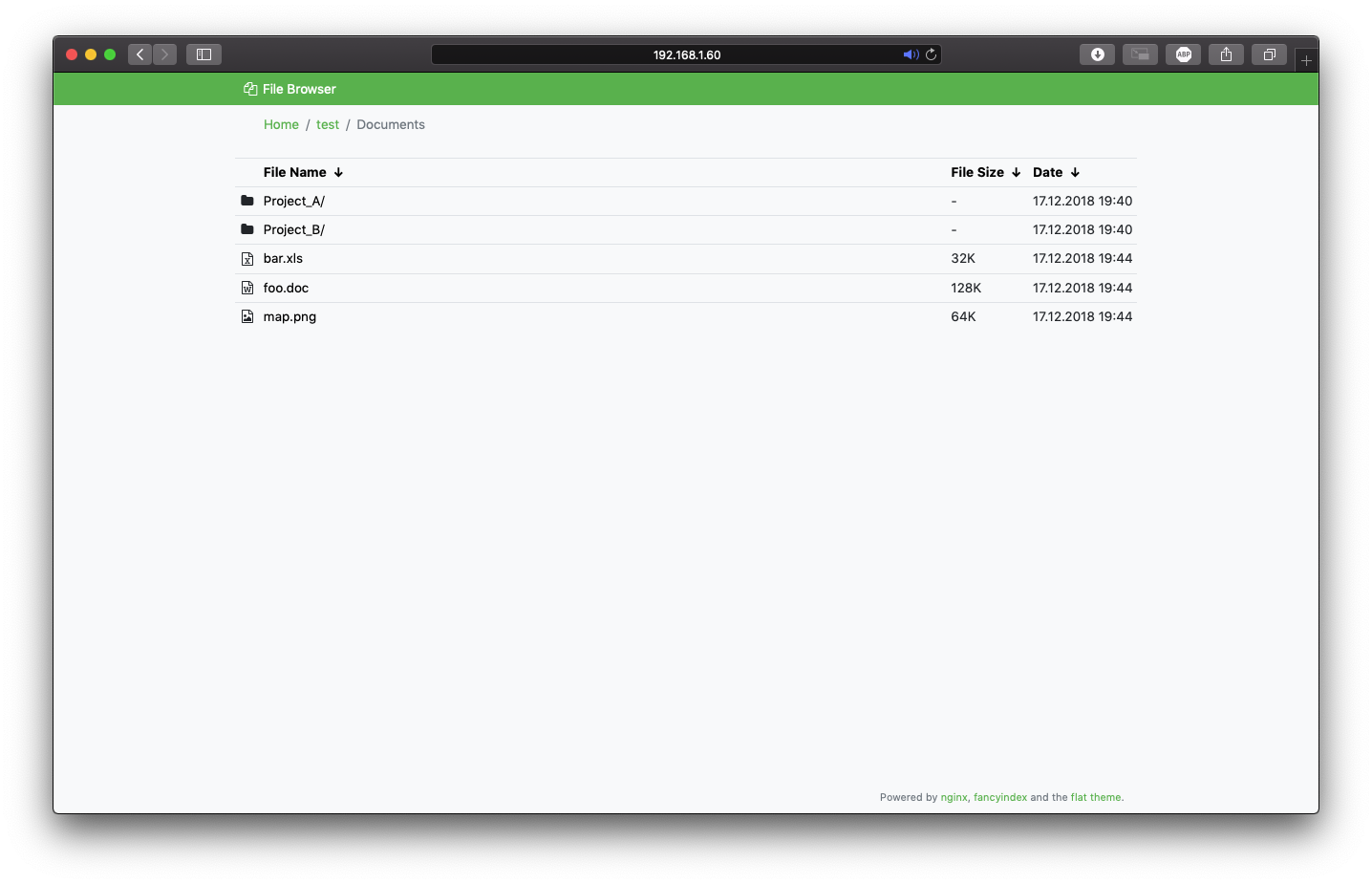
sh
docker run -d \
--restart=always \
--name="01-nginx-file" \
--hostname=nginx-autoindex \
-p 6008:80 \
-v /root/vitepress/file.conf:/etc/nginx/http.d/file.conf \
-v /root/vitepress/file:/www \
nobody114/nginx-fancyindex:latest将主题文件解压后放在/root/vitepress/file目录下即可
cookiecloud
sh
docker run --restart=always --name="01-cookiecloud" -p=6013:8088 easychen/cookiecloud:latest国内服务器部署
自动修改host的docker脚本
安装到服务器
sh
docker run -d \
--name TMDB-auto-host \
--restart=always \
--net=host \
-p 8880:8880 \
-v /root/vitepress/00_Bash:/app/output \
nobody114/auto-host:latest客户端,使用服务器每日更新的hosts文件修改/etc/hosts
sh
wget -O run.sh.x --no-check-certificate https://gitee.com/juway111/jellyfincss/raw/master/auto_host.sh.x && chmod +x run.sh.x && ./run.sh.x